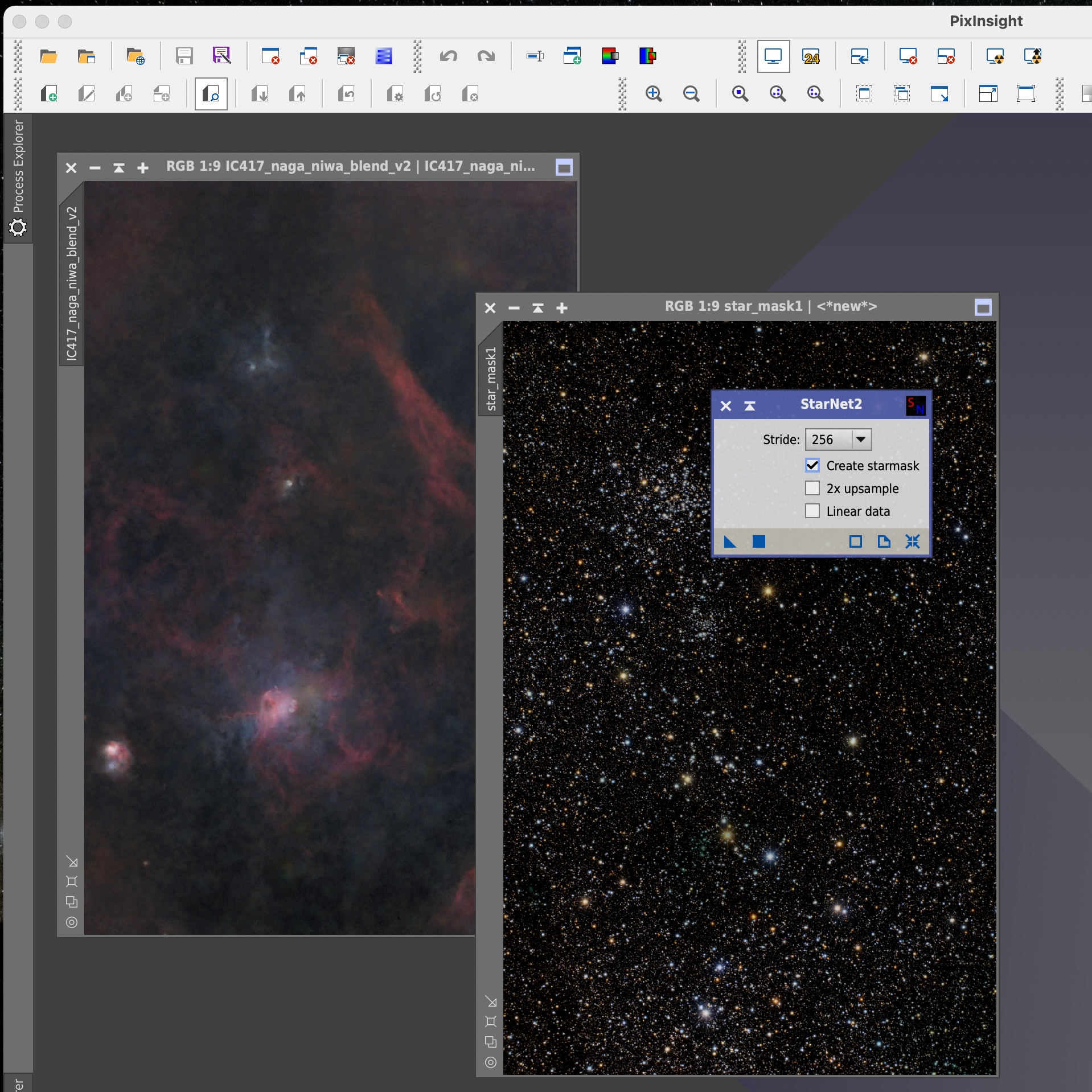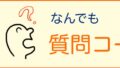下記の記事を2022年に公開しました。いまはもう少し簡単な方法でインストールしています。その方法を記載してします。以前の記事は「こんな記事を見たはず」と探す方もいらっしゃると思うので、念の為残しておきます。
StarNet2のインストール方法 (2025.1.1)
こちらのサイトのDOWNLOADページからDownloadファイルを取得します。PixInsightの1.9以上をお使いの方は、PI versions 1.9.0 and higher(2025.1.11時点)をダウンロードください。
- ダウンロードしたZipファイルを解凍します。
- “アプリケーション/PixInsight/bin”の下に全てのファイルをコピーします。
- ファインダーで”アプリケーション/PixInsight/PixInsight”を右クリック(2本指クリック)し、「パッケージの内容を表示」を選択します。
- そこから”Contents/Frameworks”に移動し、ダウンロードしたZipの中かの”libtensorflow_framework.2.dylib”と”libtensorflow.2.dylib”の2ファイルをコピーします。
- PixInsightを起動し、ProcessメニューのModules – Install Modulesを実行します。
- Seachボタンを押し、「何も選択せずに」Installボタンを押してください。PixInsightにバグがあり、何かを選択するとエラーになります。その際はPixInsightを再起動してもう一度Install Modulesを実行ください。
下記は、過去の記事です。この記事を探している方向けに残しておきますが、情報が古いので参照しないでください(2025.1.1)
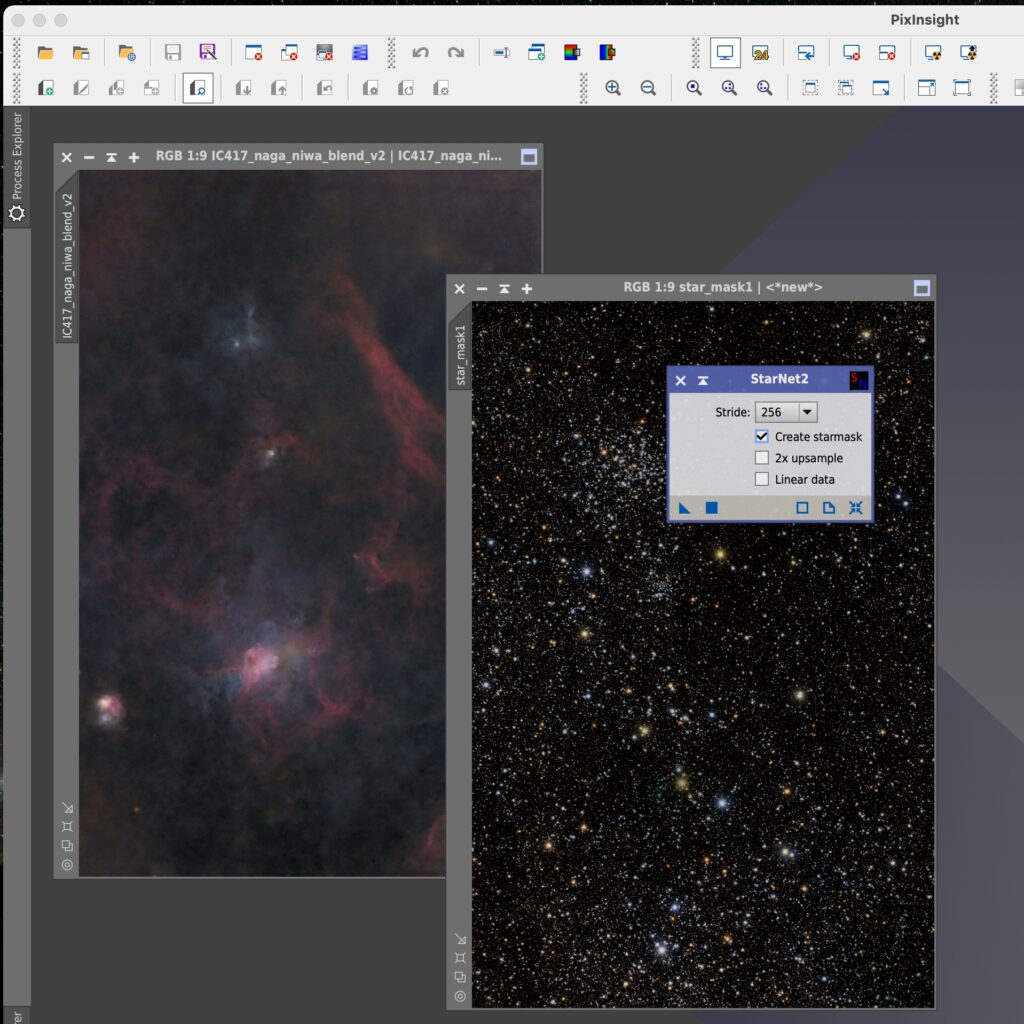
長らくM1 Macユーザを苦しめていた「StarNetがM1 MacのPixInsightで動かない問題」。ついに解決されました!嬉しすぎる。これまではコマンドラインからの実行は可能でしたが、PixInsightのメニューからは実行できませんでした。問題はTensorFlowのライブラリがM1に対応していないこと。StarNet2では、なんとM1対応のTensorFlowライブラリが同梱されています。
インストール方法はCloudy Nightsのこちらのスレッドを拝見しました。下記のインストール方法もこの記事をもとにしています。
StarNet2のダウンロード
こちらのサイトから、PI versions 1.8.9-2 and higher:の下にあるFresh installファイルををダウンロードします(2024.7.12時点でStarNet2_MacOS_2.1.1-0126_TF_x64_install.zipです)。ダウンロードしたzipファイルはダウンロードフォルダに入れておいてください。
StarNetのインストール
MacのLaunchpadの「その他」の中にあるターミナルを立ち上げ、次のコマンドを1行ずつ実行します。2行目と3行目の”StarNet2_MacOS_2.1.0_tf_x64_install”は最新のファイル名に変更ください。
cd $HOME/Downloads
unzip -o StarNet2_MacOS_2.1.0_tf_x64_install.zip
cd StarNet2_MacOS_2.1.1-0126_TF_x64_install
sudo cp StarNet2_weights.pb /Applications/PixInsight/lib/
sudo chown root:admin /Applications/PixInsight/lib/StarNet2_weights.pb
sudo chmod 644 /Applications/PixInsight/lib/StarNet2_weights.pb
sudo cp StarNet2-pxm.dylib /Applications/PixInsight/bin/
sudo chown root:admin /Applications/PixInsight/bin/StarNet2-pxm.dylib
sudo chmod 755 /Applications/PixInsight/bin/StarNet2-pxm.dylib
sudo rm -f /Applications/PixInsight/bin/libtensorflow*
sudo cp libtensorflow* /Applications/PixInsight/PixInsight.app/Contents/Frameworks/
sudo chown root:admin /Applications/PixInsight/PixInsight.app/Contents/Frameworks/libtensorflow*
sudo chmod 755 /Applications/PixInsight/PixInsight.app/Contents/Frameworks/libtensorflow*
sudo xattr -dr com.apple.quarantine /Applications/PixInsight/bin/StarNet2-pxm.dylib
(Cloudy Nightsの下記スレッドより転載。2023.06.27最新のファイル名に修正)
https://www.cloudynights.com/topic/808556-starnet-v2/?p=11671654
上記の長い行は改行して2行に見えるかもしれませんが、4行目以降は全て”sudo”から始まる行が先頭行ですので、お間違いなく。
StarNet2の登録
PixInsightからStarNet2が利用できるように登録します。
- Process – ModulesメニューからInstall Modules…を実行
- Searchボタンを押す
- 検索されたStarNet2を選択してInstallを実行
Installが終了すると、Process – <All Processes>の中にStarNet2が登録されます。
いや〜。長かった!次はPixInsightがM1にネイティブ対応するのが待たれますね
追記 (2022.4.9) エラーの回避
PixInsightをアップデートしたらStarNet2がメニューから消えたため、同じ手順で再インストールしました。すると下記のエラーが出てしまいました。
Could not find checkpoint file in ‘/Applications/PixInsight/bin/’!
アプリケーションフォルダのPixInsight/Libの下にある”StarNet2_weights.pb”ファイルを、PixInsight/binの下にコピーしたらエラーがなくなり動作しました。もし同じエラーがある方はお試しください。